How to create a new sandbox? Well, you can do it all in Salesforce Setup.
Let us do this together; follow the next steps, and you will set up your first sandbox with ease:
- Log in to your org with administrator access.
- Go to Setup, and in Quick Find, type sandboxes and click on the item that appears in the search results, visible in the following screenshot:
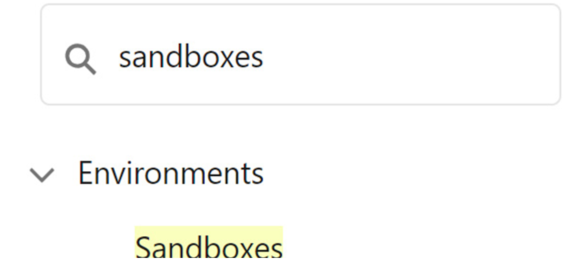
Figure 2.3: Sandboxes in Setup
- Click the New Sandbox button shown in the next screenshot:
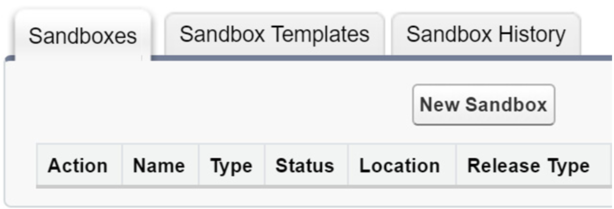
Figure 2.4: New Sandbox
- Choose the type, enter the sandbox name, and select the data you want to have in your sandbox, as shown in the following screenshot:
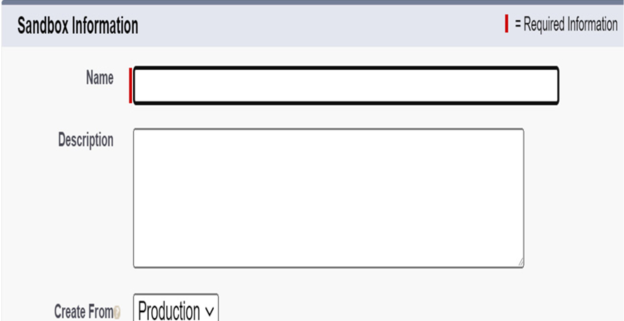
Figure 2.5: Sandbox types
- Choose sandbox access – either Public User group/All Active users – and click Create.
As you can see, Salesforce has several types of orgs. By understanding the characteristics of each type, you will be better able to choose the org that fits your needs.
So, now you know what an org is and its types, but what is it physically made of?
- It has several important components, such as the following:
- Data space, which is of interest to every client. Typically, when starting any implementation, clients ask if all their records will fit there – the usual answer is yes (of course, provided the number of these records does not exceed 10 million). It’s important to remember that in every org, data is stored in relational databases. These contain information on customers, transactions, and all custom data created by the company – this refers to objects. It’s worth mentioning that these objects have relationships with each other to provide the user with comprehensive access to a client’s entire history.
- Configuration, and here we come in – administrators! Salesforce enables customization of the org to meet a company’s needs. You don’t have to be knowledgeable in programming to fully rearrange the org according to your employer’s requirements. Modifications to processes, fields, objects, accesses, and a million other options are readily available (actually just two clicks away: Gear Icon -> Setup).
- Once the org is customized, we can’t forget about those who will use the system – our users and their permissions. Administrators usually handle adding new individuals and assigning them permissions. Salesforce, with its sophisticated permissions system, allows for granting and revoking access to the minutest elements of the system. Regarding permissions, the most crucial tools for an administrator are profiles and permission sets.
- And the last one, feature access, which is about smart license management and appropriate system configuration. Thanks to these two elements, users have access to the relevant features and apps in the system. It’s worth noting that apps in Salesforce can be out of the box, meaning default, or custom-built by administrators. (An app is a set of objects visible on the top tab.)
Salesforce bases its architecture on the org concept, and to fully understand it, we need to grasp its significance for several types of users.
The significance of an org for users is that it is not only a place to work, but it is also the cycle of their tasks, needs, and duties. It is daily work. The Salesforce org frequently serves as the central hub for employees’ work activities. They carry out the majority of operations and activities related to their clients there. A well-configured system is invaluable for day-to-day tasks, and customized processes can automate many duties for the users. The next significance is constant access to data. Thanks to visibility settings, users can see records that, for example, belong to them or their group. This eliminates the time they would have to spend filtering the right results from a massive database. Importantly, users can also access their records through the Salesforce mobile app, which reduces errors when copying numbers or unclear client summaries. Last but not least, customized access to applications. When configuring a new org, administrators set appropriate access levels – to records, fields, objects, or apps. As a result, a user will only have access to the apps that contain objects specifically dedicated to them.
However, it’s not just users who operate in the digital Salesforce world. Let’s explore the significance of orgs for administrators. The coolest part is configuration. The org is the central location where changes can be made. Thanks to the ability to create custom objects, it can be tailored to any requirements. Being a Texas ranger, this is security. This means controlling user access. Tools related to permissions, profiles, and permission sets allow for this. And the last one is managing key aspects of the system. In addition to the aforementioned two, the administrator also manages the system’s performance, its accessibility, and its integration with external systems.
Salesforce is a central hub for work and management for both roles. Complementing each other, they form a cohesive mechanism that brings appropriate benefits to the company.
The lifecycle of a Salesforce org is a specific process that has certain stages. These stages are crucial and must be adhered to during implementation. Of course, also remember that if you have your developer org or if you work on a client’s org that is pristine (such clients are called greenfield), you can make changes in the production environment.
